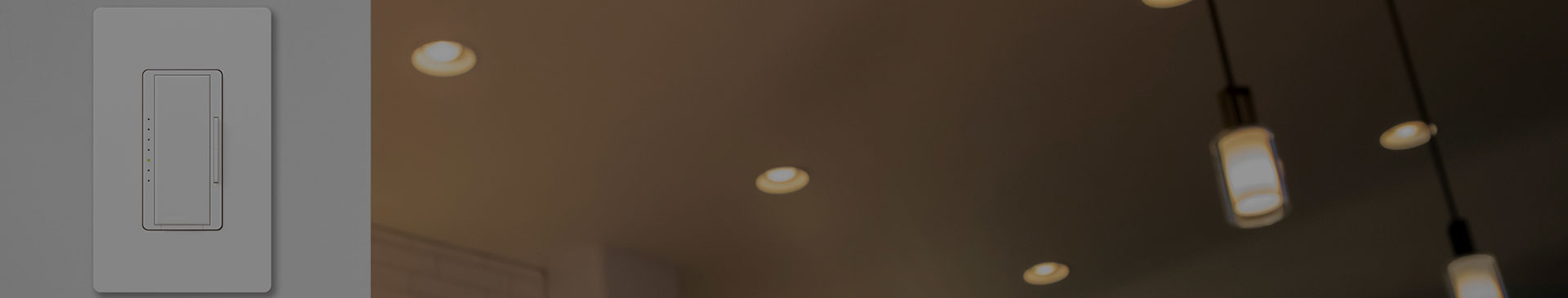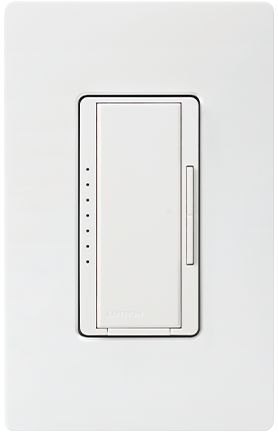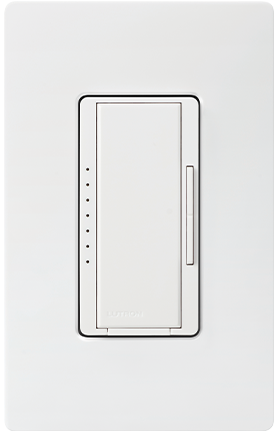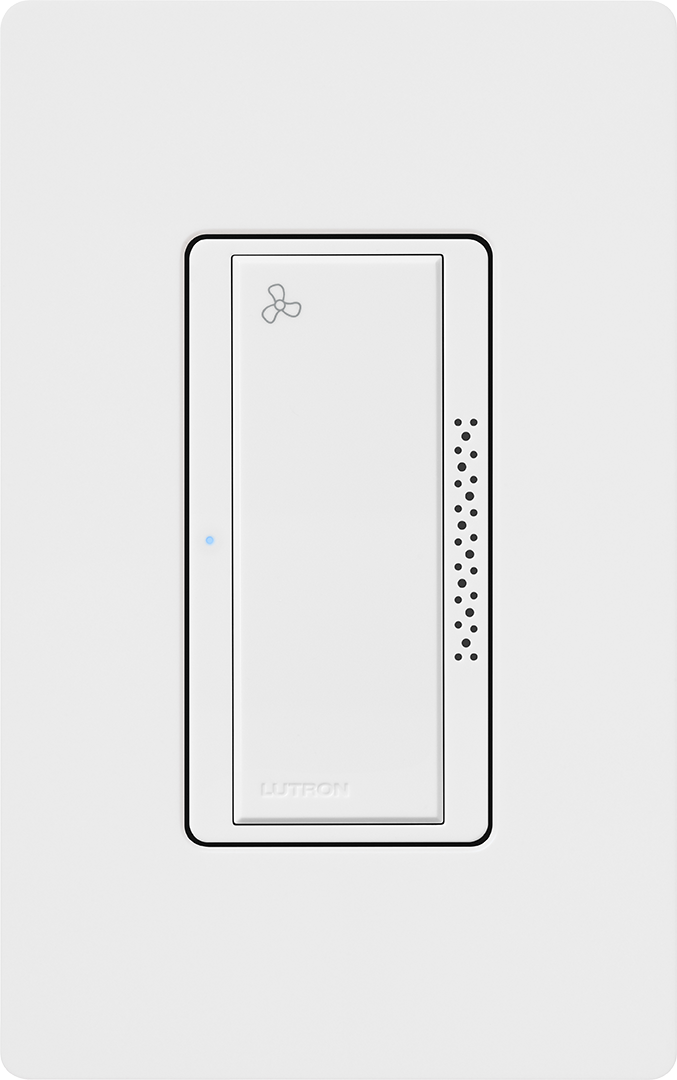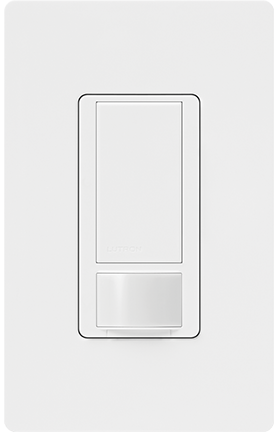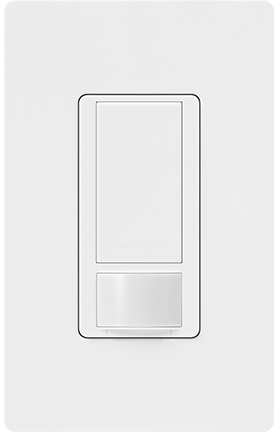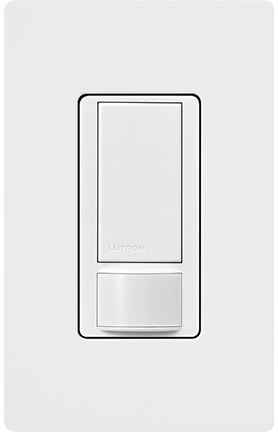Explore Knowledge Articles
Get help your way
-
Does this dimmer require a neutral?
This dimmer does not require a neutral connection.
Was this FAQ helpful?Thank you! We appreciate your feedback! -
How do I get my lights to turn on to full brightness?
Your lights will always turn on to full brightness if you set a locked preset.(An unlocked preset will turn your lights on to whatever level they were last turned off. However, you can always double tap the dimmer to turn lights to full brightness.) Please see the Maestro programming guide for how to set a preset.
Was this FAQ helpful?Thank you! We appreciate your feedback! -
What colors is this available in?
This dimmer is available in Maestro gloss and satin finishes. For a list of these colors, please visit the Maestro Product Page.
Was this FAQ helpful?Thank you! We appreciate your feedback! -
What is the minimum load?
The minimum load for this LED+ dimmer is 10W of Halogen/Incandescent or one LED off of the approved LED bulb list (unless otherwise noted on the list). You can find compatible bulbs for this dimmer on our LED Compatibility Tool.
Was this FAQ helpful?Thank you! We appreciate your feedback! -
What wallplate do I use with this?
This device will work with Lutron Designer style wall plates:
- 1 Gang - CW-1-xx (Gloss) or SC-1-xx (Satin)
- 2 Gang - CW-2-xx (Gloss) or SC-2-xx (Satin)
- 3 Gang - CW-3-xx (Gloss) or SC-3-xx (Satin)
- 4 Gang - CW-4-xx (Gloss) or SC-4-xx (Satin)
- 5 Gang - CW-5-xx (Gloss) or SC-5-xx (Satin)
- 6 Gang - CW-6-xx (Gloss) or SC-6-xx (Satin)
Was this FAQ helpful?Thank you! We appreciate your feedback!