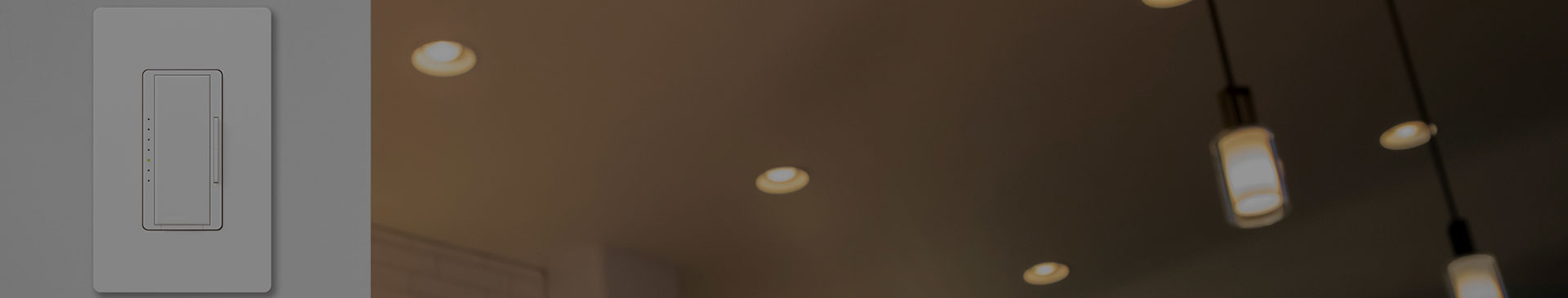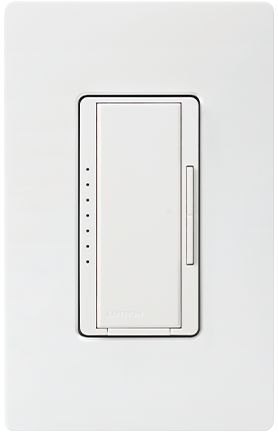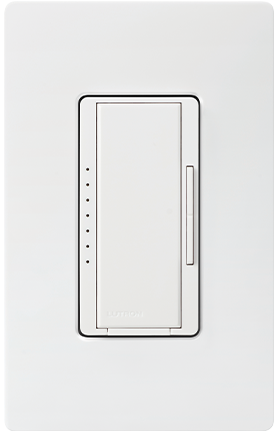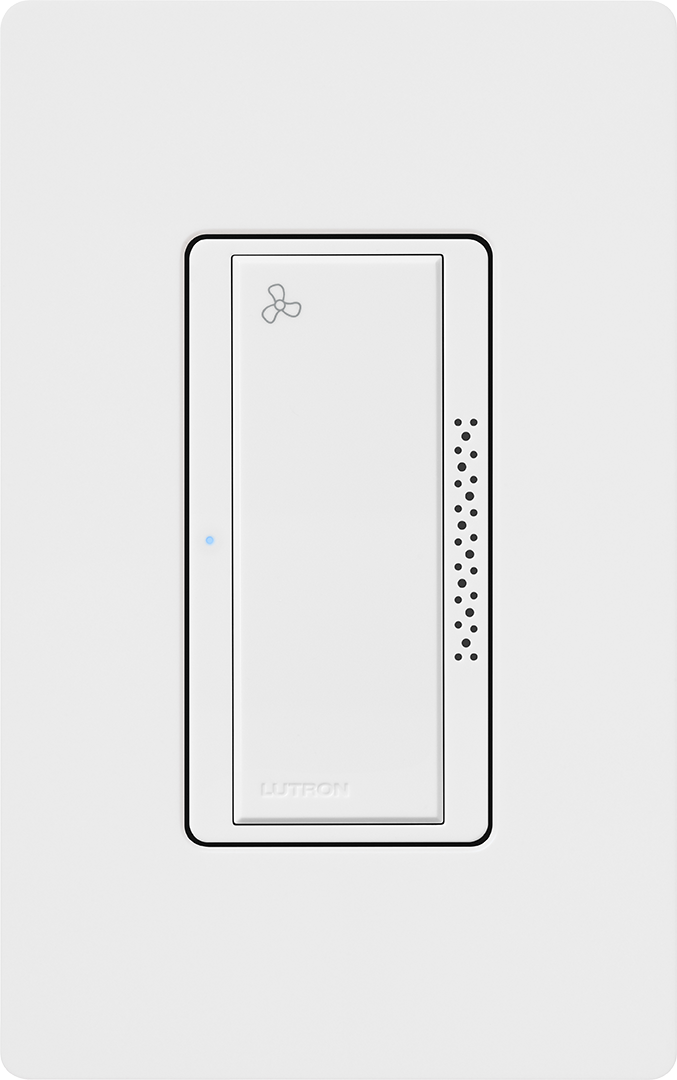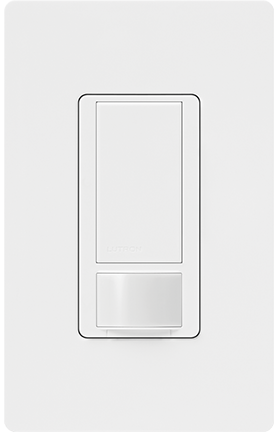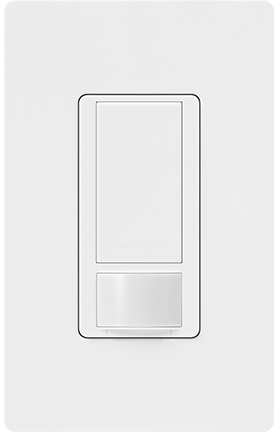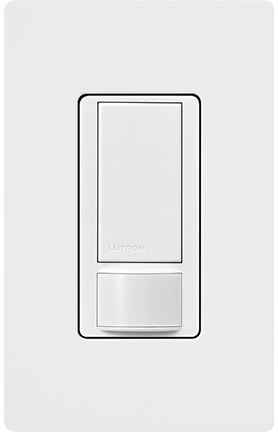Explore Knowledge Articles
Get help your way
26534
Model numbers may vary by store and/or packaging. Differences in letters towards the end of the model number, before the color code (such as H, R, D, L), will have no effect on the product itself.
Application Notes
-
#435 - Using Occupancy Sensing Switch with Maestro Companion Switch
-
#461 - Custom Settings for Maestro In-wall Sensors
-
#480 - Maestro Occupancy Sensor LED+ Dimmer Additional Programming, Installation, and Troubleshooting Help
-
#489 - Maestro Dual-Circuit Occupancy Sensing Switch Additional Programming, Installation, and Troubleshooting Help
-
#504 - Maestro Dual Tech Sensor Switch Additional Programming
-
#536 - Maestro 0-10V Dimmer Sensor
Application Notes
Please select or search a Model number to view FAQs.
Application Notes
No videos to see here!