Please Read Before Installing
| WARNING: ELECTRIC SHOCK HAZARD. May result in Serious Injury or Death. Turn off power at circuit breaker or fuse before installing. | |
| CAUTION: To reduce the risk of overheating and possible damage to other equipment, DO NOT use to control receptacles or motor loads. | |
| CAUTION: For permanently installed Inc / Halogen / MVL / ELV / Fluor / CFL / LED / Fan fixtures only. |
- Install in accordance with all national and local electrical codes.
- For indoor use only, dry location.
Limited Warranty:
https://assets.lutron.com/a/documents/sensor_warranty.pdf . For a physical copy of warranty information, contact 1.844.403.1795 (Mexico: 6144811300; Latin America: 1.610.282.6701).
Scroll down and click Accept to view installation information online, or click here to print an install guide. To receive a physical copy of the installation guide call 1.844.403.1795 (Mexico: 6144811300; Latin America: 1.610.282.6701).
Veuillez Lire Avant L’installation
| AVERTISSEMENT: RISQUE D’ÉLECTROCUTION. Peut causer des blessures graves ou la mort. Coupez l’alimentation au niveau du disjoncteur ou du fusible avant l’installation. | |
| AVERTISSEMENT: Pour réduire les risques de surchauffe et l’endommagement possible d’autres équipements, NE PAS l’utiliser pour commander des prises ou des charges de moteur. | |
| AVERTISSEMENT: Uniquement pour installation permanente d'appareils Inc/ Hal / BTM / BTE / Fluor / AFC / DEL / Ventilateur seulement. |
- Installez conformément à tous les codes d’électricité locaux et nationaux.
- Pour utilisation à l’intérieur seulement, lieu sec.
Garantie limitée:
https://assets.lutron.com/a/documents/sensor_warranty.pdf. Pour une copie physique des informations sur la garantie, appelez le 1.844.403.1795.
Défilez vers le bas et cliquez sur Accepter pour afficher les informations d'installation en ligne, ou cliquez ici pour imprimer un guide d'installation. Pour obtenir une copie physique du guide d'installation, appelez le 1.844.403.1795.
Leer Antes De Instalar
| ADVERTENCIA: PELIGRO DE DESCARGA ELÉCTRICA. Podría ocasionar lesiones graves o la muerte. Antes de instalar desconecte la alimentación eléctrica en el disyuntor o el fusible. | |
| PRECAUCIÓN: Para reducir el riesgo de recalentamiento y posibles daños a otros equipos, NO utilizar para controlar tomacorrientes o cargas de motor. | |
| PRECAUCIÓN: Para luminarios Inc / Hal / BVM / BVE / Fluor / LFCA / LED Ventilador permentemente instalados solamente. |
- Instale de acuerdo con todas las normativas eléctricas nacionales y locales.
- Sólo para uso bajo techo.
Garantía limitada:
https://assets.lutron.com/a/documents/sensor_warranty.pdf. Para obtener una copia física de la información de la garantía, llame al:
México: 6144811300
América Latina: 1.610.282.6701
E.U.A: 1.888.235.2910.
Desplácese hacia abajo y haga clic en Aceptar para ver la información de instalación en línea, o haga clic aquí para imprimir una guía de instalación. Para obtener una copia física de la guía de instalación, llame al:
México: 6144811300
América Latina: 1.610.282.6701
E.U.A: 1.888.235.2910.
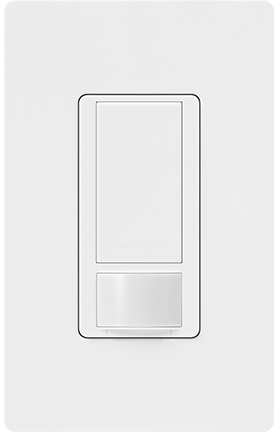
Maestro
MS-OPS5M
How do I find my Model Number?
Do you have the original packaging?
-
If your product came in plastic packaging (a clamshell), you’ll find the model number on the front of the insert card, on the lower left corner. If your product came in a box, you’ll find the model number on the top of the box.
Most model numbers are 12-16 characters and start with a couple letters followed by a dash.

No packaging? No problem!
-
The product number is on a label on the side of the dimmer or switch.*
If you’ve already installed the dimmer/switch, turn off the electricity and then remove the wallplate. Unscrew and remove the wallplate adapter, then unscrew the dimmer/switch and pull it out of the wall until you can see the label.
*Please note: The product number for Ariadni/Toggler dimmers is not on a label. It’s located directly on the front of the dimmer on the top left, or right below the on/off toggle.


WARNING: Shock Hazard: May result in serious injury or death. Turn off power at the circuit breaker or fuse before installing.
Walkthrough Tutorial
Recommended method for first-time installers
Installation Video
Step-by-step instructions on how-to install your sensor switch.
Wiring Diagram
Illustrated, standard sensor switch and backbox wiring information.
Instruction Sheet
PDF instruction sheet
Non-Traditional Wiring Scenarios
Examples of additional wiring scenarios
Instructions Do Not Match My Wiring
Examples of additional wiring scenarios
Sensor Doesn't Turn On or Off When I Press It
List of potential causes and recommended solutions.
Lights and/or Fan Do Not Turn On With Motion
List of potential causes and recommended solutions.
The Sensor Turns the Lights On When No One Is In The Room
List of potential causes and recommended solutions.
Sensor Turns The Lights Off When I Don't Want It To
List of potential causes and recommended solutions.
Is Someone Available at Lutron to Help Me?
Yes. Lutron specialists are available 24/7.
Technical support specialists are available 24/7
If you run into any trouble or have questions on Lutron products, give us a call anytime at 1-844-403-1795
Accessory Switch Does Not Turn The Lights On
List of potential causes and recommended solutions.
Using a Mechanical Switch and Having Issues
List of potential causes and recommended solutions.
Occupancy Detector Settings
Adjusting frequently used settings
How to Use the Maestro Sensor Switch
How to use your sensor switch.
Warranty Information
Every Lutron sensor switch includes a standard warranty.





