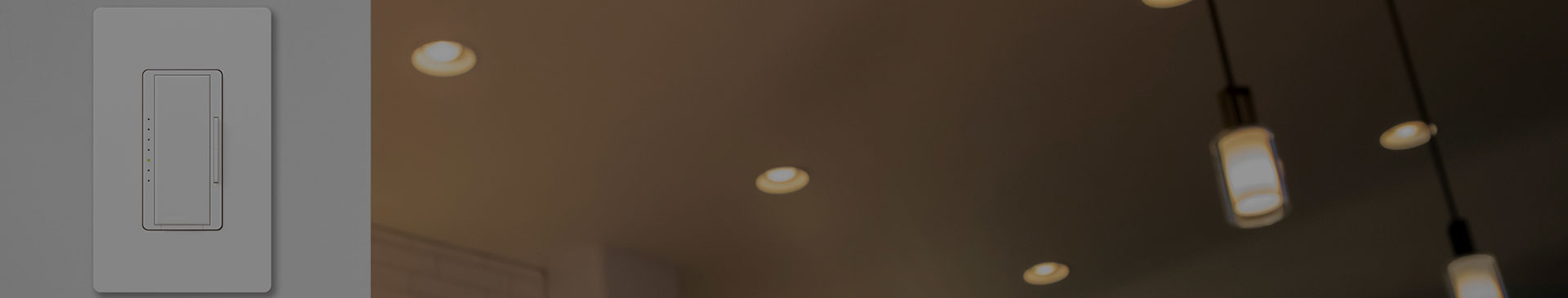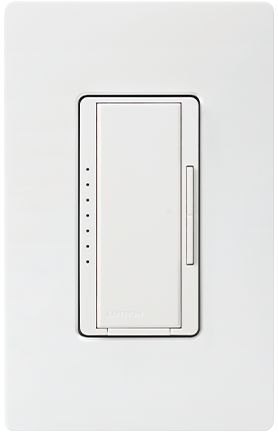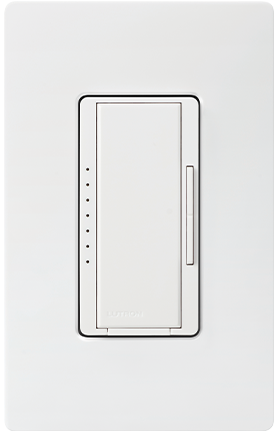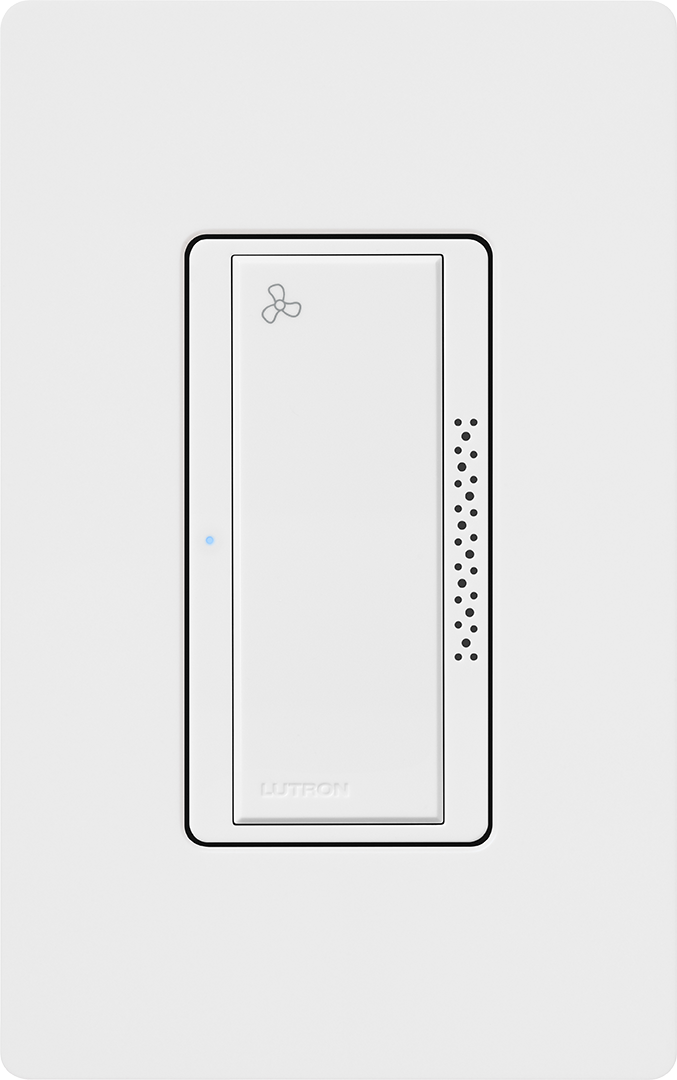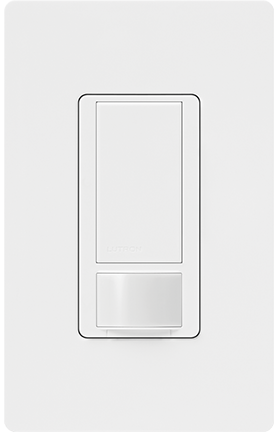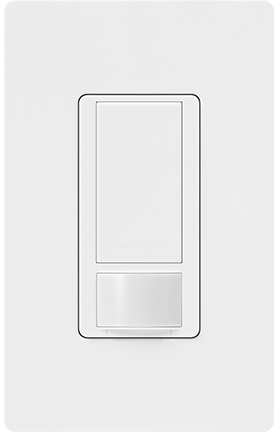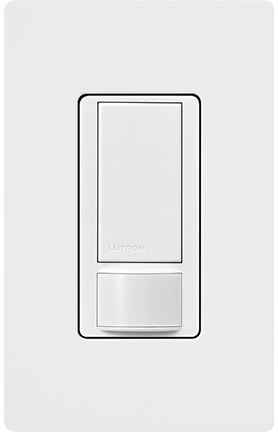Explore Knowledge Articles
Get help your way
26534
Model numbers may vary by store and/or packaging. Differences in letters towards the end of the model number, before the color code (such as H, R, D, L), will have no effect on the product itself.
Install & Programming
No documents to see here!
Install & Programming
-
How does a Maestro wire in a 4-way if there are only 3 terminals?
In a 4-way location, two wires will be connected to the blue screw terminal. These will be the wires that are tied to the blue screws on the other two dimmers.
Was this FAQ helpful?Thank you! We appreciate your feedback! -
What programming options are available with the MACL?
With this dimmer, you are able to:
- Adjust High and Low End Trim
- Enable/Disable Indicator Lights
- Fade On/Off
- Delayed Fade to Off Time
- Preset Light Level
Was this FAQ helpful?Thank you! We appreciate your feedback! -
Where can I find help installing this product?
You will be able to find a wiring diagram, installation video and a step-by-step walk through for this product on Lutron's Wiring Wizard for a single pole application, 3-way application with a mechanical switch, or a multi-location application with companion dimmers.
Was this FAQ helpful?Thank you! We appreciate your feedback!
Install & Programming
No videos to see here!