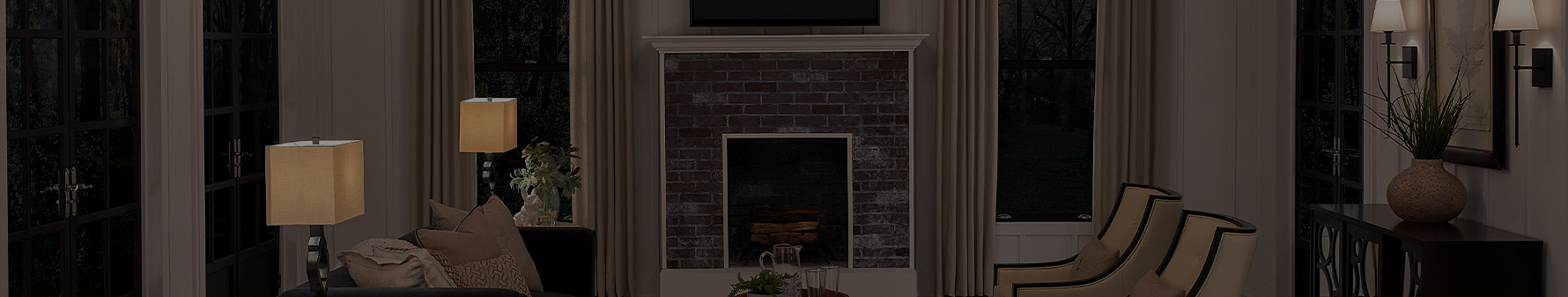Explore Quick Installation Guides
Get help your way
How do I find my Model Number?
Do you have the original packaging?
-
If your product came in plastic packaging (a clamshell), you’ll find the model number on the front of the insert card, on the lower left corner. If your product came in a box, you’ll find the model number on the top of the box.
Most model numbers are 12-16 characters and start with a couple letters followed by a dash.

No packaging? No problem!
-
The product number is on a label on the side of the dimmer or switch.*
If you’ve already installed the dimmer/switch, turn off the electricity and then remove the wallplate. Unscrew and remove the wallplate adapter, then unscrew the dimmer/switch and pull it out of the wall until you can see the label.
*Please note: The product number for Ariadni/Toggler dimmers is not on a label. It’s located directly on the front of the dimmer on the top left, or right below the on/off toggle.

- Browse Components
-
Applied Filter: Switches > Single Pole > SC-1PS
If you don't know your model number, try browsing for it here
- 0-10V
- Electronic Low Voltage
- Fluorescent / LED 3-Wire
- Fluorescent 2-Wire
- Hi-Lume LED 2-Wire
- Incandescent / Halogen
- LED / CFL
- Magnetic Low Voltage
0-10VElectronic Low VoltageFluorescent / LED 3-WireFluorescent 2-WireHi-Lume LED 2-WireIncandescent / HalogenLED / CFLMagnetic Low VoltageSwitch-Fan Control3-Speed Quiet -

View support resources for the full range of Diva light controls, dimmers and fan controls.


-
Is RadioRA 3 backwards compatible with RadioRA 2 and RA2 Select? Which devices are compatible and which are non-compatible?
RadioRA 3 has backwards compatibility to enable upgrade existing RadioRA 2 & RA2 Select installations. Convert the existing RadioRA 2 programming by replacing the main repeater & connect bridge with the new RadioRA 3 processor. Compatible (RadioRA 2 & RA2 Select) devices include: Maestro controls (dimmer, switch & fan control)(RRD-6ND, RRD-6CL, -PRO, -10D, -10ND, -F6AN-DV, -2ANF, -8ANS, -8S-DV) , SeeTouch keypads (wall, hybrid and tabletop, and IR version), (RRD-H or -HN, -W3BRL, -W3BSRL, -W3S, -W4S, -W5BRL, -W5BRLIR, -W6BRL, -W7B, -W1RLD, -W2RLD, -W3BD, RR-T5RL, RR-T10RL, RR-T15RL), Pico remotes (PJ2-2B, PJ2-3B, PJ2-2BRL, PJ2-3BRL, PJ2-4B), Lutron shading solutions, Radio Powr Savr sensors (LRF2-OCR2B-P, -VCR2B-P, -OKLB-P, -VKLB-P, -OWLB-P, -VWLB-P, -OHLB-P, -VHLB-P), Lutron RF modules (LMJ-16R-DV-B, -5T-DV-B, -CCO1-24-B), plug-in modules (RR-3PD-1, -15APS-1), tabletop lamp dimmer (RRD-3LD), auxiliary repeater (RR-AUX-REP-WH), Lutron wireless repeater (L-REPPRO-BL), visor control receiver (RR-VCRX), Lutron wireless thermostat (L-HWLV2-WIFI) Non-compatible (RadioRA 2 & RA2 Select) devices include: GRAFIK Eye QS Wireless control unit (QSGRJ-3P, -4P, -6P), GRAFIK T keypad (RRT-GH2B, -GH4B, -GH5B, -GH6B), seeTemp keypad (LRD-WST-F, LRD-WST-C), TouchPRO Wireless temperature control (LR-HWLV-HVAC), Wallbox Power Module (LQRJ-WPM-6P), HVAC controller with wireless temperature sensor (LR-HVAC,INT)



How do I find my Model Number?
Do you have the original packaging?
-
If your product came in plastic packaging (a clamshell), you’ll find the model number on the front of the insert card, on the lower left corner. If your product came in a box, you’ll find the model number on the top of the box.
Most model numbers are 12-16 characters and start with a couple letters followed by a dash.

No packaging? No problem!
-
The product number is on a label on the side of the dimmer or switch.*
If you’ve already installed the dimmer/switch, turn off the electricity and then remove the wallplate. Unscrew and remove the wallplate adapter, then unscrew the dimmer/switch and pull it out of the wall until you can see the label.
*Please note: The product number for Ariadni/Toggler dimmers is not on a label. It’s located directly on the front of the dimmer on the top left, or right below the on/off toggle.

Looking for other products?
No Results Found! Please enter valid model number to search.
How do I find my Model Number?
Do you have the original packaging?
-
If your product came in plastic packaging (a clamshell), you’ll find the model number on the front of the insert card, on the lower left corner. If your product came in a box, you’ll find the model number on the top of the box.
Most model numbers are 12-16 characters and start with a couple letters followed by a dash.

No packaging? No problem!
-
The product number is on a label on the side of the dimmer or switch.*
If you’ve already installed the dimmer/switch, turn off the electricity and then remove the wallplate. Unscrew and remove the wallplate adapter, then unscrew the dimmer/switch and pull it out of the wall until you can see the label.
*Please note: The product number for Ariadni/Toggler dimmers is not on a label. It’s located directly on the front of the dimmer on the top left, or right below the on/off toggle.