Please Read Before Installing
WARNING: SHOCK HAZARD
May result in serious injury or death. Turn off power at circuit breaker or fuse before installing.
CAUTION: Use only with permanently installed ceiling fans. To avoid overheating and possible damage to other equipment, do not use to control receptacles, motordriven appliances, or transformer-supplied appliances.
Codes: Install in accordance with all national and local electrical codes.
For indoor use only.
Fully wrap 14 AWG/12 AWG (1.5 mm2/4.0 mm2) wires around the screw and tighten to 5 in-lb (0.55 N•m).
Warranty: For warranty information, please visit www.casetawireless.com/warranty For a physical copy of warranty information, contact 1.844.403.1795 (Mexico: 1.888.235.2910).
Click here to print an install guide. For a physical copy of the installation guide call 1.844.403.1795 (Mexico: 1.888.235.2910).
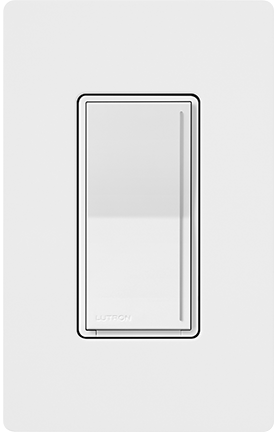
Caseta
PD-FSQN
How do I find my Model Number?
Do you have the original packaging?
-
If your product came in plastic packaging (a clamshell), you’ll find the model number on the front of the insert card, on the lower left corner. If your product came in a box, you’ll find the model number on the top of the box.
Most model numbers are 12-16 characters and start with a couple letters followed by a dash.

No packaging? No problem!
-
The product number is on a label on the side of the dimmer or switch.*
If you’ve already installed the dimmer/switch, turn off the electricity and then remove the wallplate. Unscrew and remove the wallplate adapter, then unscrew the dimmer/switch and pull it out of the wall until you can see the label.
*Please note: The product number for Ariadni/Toggler dimmers is not on a label. It’s located directly on the front of the dimmer on the top left, or right below the on/off toggle.


WARNING: Shock Hazard: May result in serious injury or death. Turn off power at the circuit breaker or fuse before installing.
Walkthrough Tutorial
Recommended method for first-time installers
Installation Video
Step-by-step instructions on how-to install your dimmer.
Wiring Diagram
Illustrated, standard dimmer and backbox wiring information.
Instruction Sheet
PDF instruction sheet
Fan speed does not match fan control
Troubleshooting steps to perform when the fan's speed does not match the Caseta fan control
Fan control does not operate the fan
Troubleshooting steps to perform when the Caseta fan control does not operate the fan
Pico remote does not control the fan control
Troubleshooting steps to perform when the Pico remote does not operate the Caseta fan control
Programming and System Support
Is Someone Available at Lutron to Help Me?
Guidance to get your project up and running.
Technical support specialists are available 24/7
If you run into any trouble or have questions on Lutron products, give us a call anytime at 1-844-403-1795
Changing The Favorite Speed Of The Fan Control
Adjust the fan speed when the favorite button is pressed
How to Use the Caseta Fan Control
How to use your wireless sensor.
Pairing A Pico Remote To The Fan Control
How to pair a Pico remote with a Caseta dimmer, switch, or fan control.
Leave an Online Review
Your review will be displayed on our major retailer websites.
Warranty
Every Lutron dimmer includes a standard warranty.
Register your sensor
In exchange for your honest feedback, Lutron will extend the sensor warranty for one year
Adding A Device To The Lutron App
How to add a Caseta device to the Lutron app
Creating Schedules
How to setup schedules in the Lutron app
Creating A Scene
How to setup scenes in the Lutron app
Setting A Countdown Timer
How to set a countdown timer in the Lutron app
Removing A Device From The Lutron App
How to remove a Caseta device from the Lutron app





